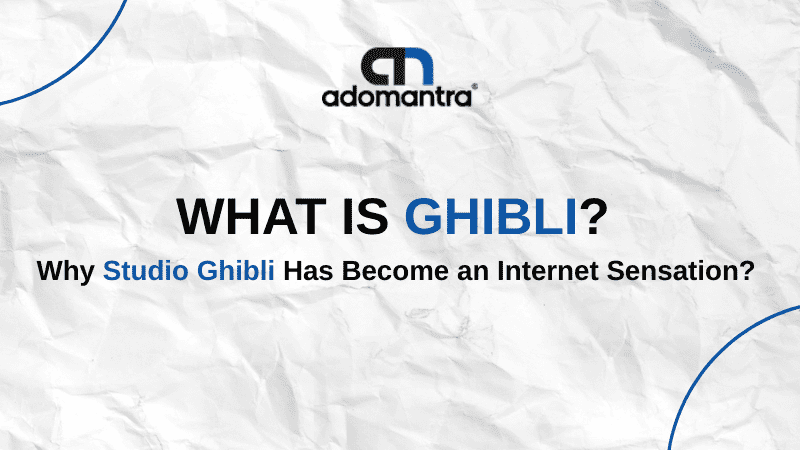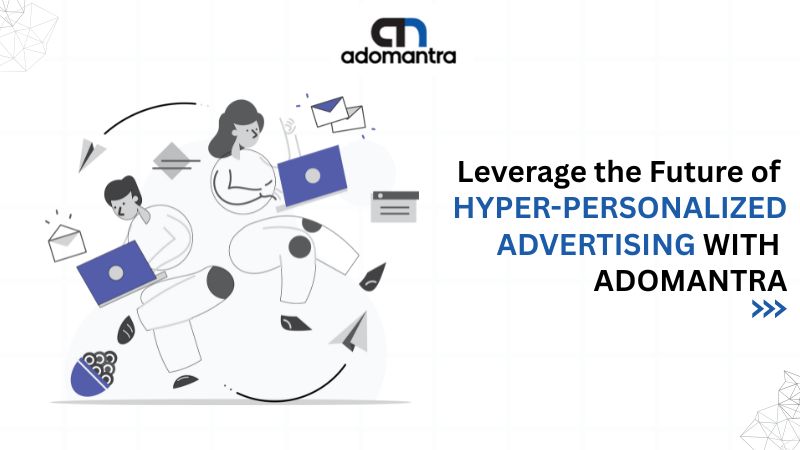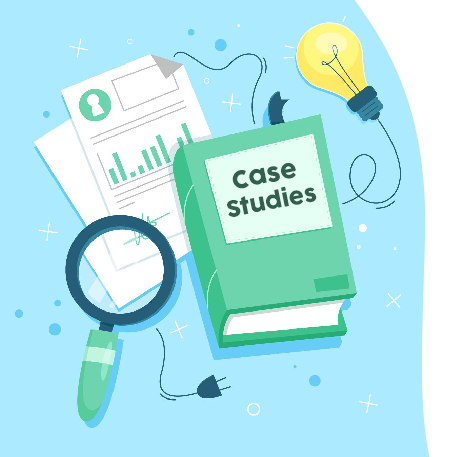How Can You Recover From A Google Penalty?
If your website has been penalized by Google, it can be a major blow to your traffic and business. However, it is possible to recover from a Google penalty, and in some cases, your website may even come back stronger than before.
The first step is to identify the type of penalty that your website has received. Google penalties can be either manual or algorithmic.
Manual penalties are issued by human reviewers at Google who have found that your website is violating Google's Webmaster Guidelines. Manual penalties can be quite severe, and can result in your website being completely removed from Google's search results.
Algorithmic penalties are issued by Google's algorithm, and are typically triggered by black hat SEO tactics, such as keyword stuffing or link spam. Algorithmic penalties are generally less severe than manual penalties, but can still have a significant impact on your website's ranking.
Once you have identified the type of penalty that your website has received, you can begin the process of recovery.
Here are the steps on how to recover from a Google penalty:
- Identify the problem. The first step is to identify the specific violation that caused the penalty. You can do this by checking your Google Search Console account for any manual action reports. If you don't have any manual action reports, then you can try to identify the problem by running an SEO audit.
- Fix the problem. Once you have identified the problem, you need to fix it. This may involve removing spammy links, rewriting duplicate content, or improving your website's overall quality.
- Submit a reconsideration request. Once you have fixed the problem, you can submit a reconsideration request to Google. This is a way to tell Google that you have fixed the problem and that you are asking for your website to be reinstated.
It is important to note that there is no guarantee that Google will reinstate your website after you submit a reconsideration request. However, if you have taken the time to fix the problem and improve your website, then you have a good chance of getting back into Google's good graces.
The recovery time from a Google penalty can vary depending on the severity of the penalty and how quickly you fix the problem. In some cases, you may see results within a few weeks, while in other cases it may take several months or even years.
If you are struggling to recover from a Google penalty, you may want to consider hiring an SEO professional to help you. An experienced SEO professional can help you identify the problem, fix it, and submit a reconsideration request on your behalf.
What is a Google Penalty?
A Google penalty is a negative action that Google takes against a website for violating its Webmaster Guidelines. Google penalties can result in a website's ranking being lowered or even removed from Google's search results altogether.
Types of Google Penalties
There are two main types of Google penalties: manual and algorithmic.
- Manual penalties are issued by human reviewers at Google who have found that a website is violating Google's Webmaster Guidelines. Manual penalties are the most severe type of penalty, and can result in a website being completely removed from Google's search results.
- Algorithmic penalties are issued by Google's algorithm, and are typically triggered by black hat SEO tactics, such as keyword stuffing or link spam. Algorithmic penalties are generally less severe than manual penalties, but can still have a significant impact on a website's ranking.
Common Reasons for Google Penalties
Some of the most common reasons for Google penalties include:
- Keyword stuffing: This is the practice of overloading a website's content with keywords in an attempt to manipulate search rankings.
- Link spam: This is the practice of building artificial or low-quality backlinks to a website in order to improve its search ranking.
- Duplicate content: This is when multiple websites have the same or very similar content.
- Cloaking: This is the practice of presenting different content to users and search engines.
- Thin content: This is when a website's content is of low quality or does not provide any value to users.
What are the Different Types of Google Penalties?
There are two main types of Google penalties: manual and algorithmic.
Manual penalties Are issued by human reviewers at Google who have found that a website is violating Google's Webmaster Guidelines. Manual penalties are the most severe type of penalty, and can result in a website being completely removed from Google's search results.
Some of the most common reasons for manual penalties include:
- Unnatural links: This is when a website has a lot of backlinks that are from low-quality websites, irrelevant websites, or websites that are engaging in black hat SEO practices.
- Cloaking: This is when a website presents different content to users and search engines.
- Hidden text: This is when a website has text that is hidden from users but visible to search engines.
- Keyword stuffing: This is when a website's content is overloaded with keywords in an attempt to manipulate search rankings.
- Spam: This is when a website has a lot of spammy content, such as links to malware or phishing sites.
Algorithmic penalties Are issued by Google's algorithm, and are typically triggered by black hat SEO tactics, such as keyword stuffing or link spam. Algorithmic penalties are generally less severe than manual penalties, but can still have a significant impact on a website's ranking.
Some of the most common algorithmic penalties include:
- Panda: This penalty targets websites with low-quality content.
- Penguin: This penalty targets websites with unnatural links.
- Fred: This penalty targets websites that are engaging in manipulative SEO practices.
Other types of Google penalties
In addition to manual and algorithmic penalties, there are a few other types of Google penalties that you should be aware of, including:
- Delisting: This is when a website is completely removed from Google's search results.
- Disavowal: This is when a website tells Google that it does not want to be associated with certain backlinks.
- Quarantine: This is when Google temporarily removes a website from its search results until it can be verified as safe.
If you think that your website may have been penalized by Google, you should check your Google Search Console account for any manual action reports. If you don't have any manual action reports, then you can try to identify the problem by running an SEO audit. Once you have identified the problem, you can take steps to fix it and then submit a reconsideration request to Google.
Which Type of Google Penalty Is Affecting Your Site?
Google penalty is affecting your site, because I do not have access to your Google Search Console account. However, I can give you some tips on how to identify the type of penalty that may be affecting your site.
Manual penalties: If you have received a manual penalty, you will see a manual action report in your Google Search Console account. Manual action reports will tell you the specific violation that caused the penalty and what you need to do to fix it.
Algorithmic penalties: Algorithmic penalties are more difficult to identify, but there are a few things you can look for:
- Sudden drop in ranking: If your website has suddenly dropped in ranking, this could be a sign of an algorithmic penalty.
- Loss of traffic from specific keywords: If you have lost traffic from specific keywords, this could be a sign that you have been penalized for those keywords.
- Message in Google Search Console: If you have a message in your Google Search Console account that says "Your site may be experiencing issues," this could be a sign of an algorithmic penalty.
Other types of penalties
If you have been delisted from Google's search results, you will see a message in your Google Search Console account that says "Your site is not appearing in Google Search." If you have disavowed backlinks, you will see a list of disavowed backlinks in your Google Search Console account. If your website has been quarantined, you will see a message in your Google Search Console account that says "Your site is currently quarantined."
If you are still unsure which type of penalty may be affecting your site, you can contact Google for assistance.
How to Recover from an Algorithm-Related Google Penalty
To recover from an algorithm-related Google penalty, you need to identify and fix the underlying issue. This may involve:
- Removing spammy backlinks: Use a backlink analysis tool to identify any spammy backlinks to your site. Once you've identified these links, you can reach out to the webmasters of the linking sites and ask them to remove the links. If you're unable to get the links removed, you can disavow them using Google's Disavow Tool.
- Improving your content quality: If your site's content is low-quality or thin, you need to improve it. This means writing informative, engaging content that is relevant to your target audience.
- Fixing technical SEO issues: Make sure that your site is technically sound and easy for Google to crawl. This means fixing any broken links, duplicate content issues, or other technical problems.
Once you have fixed the underlying issue, you need to wait for Google to recrawl your site and update its index. This can take several weeks or even months. In the meantime, you can continue to promote your site and publish high-quality content.
Here are some additional tips for recovering from an algorithm-related Google penalty:
- Be patient: It takes time for Google to reindex your site and update its rankings. Don't expect to see results overnight.
- Be consistent: Keep publishing high-quality content and promoting your site. The more consistent you are, the faster you're likely to recover from the penalty.
- Don't give up: It's possible to recover from an algorithm-related Google penalty. Just keep working on improving your site and following Google's best practices.
If you're struggling to recover from an algorithm-related Google penalty, you may want to consider hiring an SEO professional to help you. An experienced SEO professional can help you identify the underlying issue and develop a plan to fix it.
How to Recover from a Manual Google Penalty
To recover from a manual Google penalty, you need to:
- Identify the problem. Check your Google Search Console account for any manual action reports. These reports will tell you the specific violation that caused the penalty and what you need to do to fix it.
- Fix the problem. Once you have identified the problem, you need to fix it. This may involve removing spammy links, rewriting duplicate content, or improving your website's overall quality.
- Submit a reconsideration request. Once you have fixed the problem, you can submit a reconsideration request to Google. This is a way to tell Google that you have fixed the problem and that you are asking for your website to be reinstated.
Here are some tips for submitting a successful reconsideration request:
- Be honest and transparent. Explain to Google what the problem was, how you have fixed it, and what steps you have taken to prevent the problem from happening again.
- Be specific. Provide Google with specific examples of the steps you have taken to fix the problem.
- Be concise. Google is busy, so keep your reconsideration request concise and to the point.
Once you have submitted a reconsideration request, Google will review your site and decide whether to reinstate it. It may take several weeks or even months for Google to review your request.
Here are some additional tips for recovering from a manual Google penalty:
- Be patient. It takes time for Google to review reconsideration requests and update its index.
- Be persistent. If your reconsideration request is denied, don't give up. Keep working on improving your site and resubmit the request until it is approved.
- Get help from an SEO professional. If you're struggling to recover from a manual Google penalty, you may want to consider hiring an SEO professional to help you. An experienced SEO professional can help you identify the underlying issue and develop a plan to fix it.
Recovering from a manual Google penalty can be a challenge, but it is possible. By following the tips above, you can increase your chances of success.
How Soon Will My Site Recover From a Google Penalty?
The amount of time it takes to recover from a Google penalty varies depending on the type of penalty and the severity of the violation. In general, it can take anywhere from a few weeks to several months to see results.
Manual penalties are typically the quickest to recover from, as they are issued by human reviewers who can manually review your site and lift the penalty once they have confirmed that the issue has been fixed. However, it can still take several weeks for Google to re-crawl your site and update its index, so you may not see results immediately.
Algorithmic penalties can take longer to recover from, as they are issued by Google's algorithm and can be more difficult to diagnose and fix. Once you have fixed the underlying issue, it can take several months for Google to re-crawl your site and update its rankings.
Here are some things you can do to speed up the recovery process:
- Fix the issue as quickly as possible. The sooner you fix the issue, the sooner Google can re-crawl your site and update its index.
- Submit a reconsideration request. If you have received a manual penalty, you can submit a reconsideration request to Google once you have fixed the issue. This will help to speed up the review process.
- Monitor your site's performance. Use Google Search Console to monitor your site's performance and track your progress. This will help you to identify any areas where you need to improve and to see how your site is ranking in search results.
If you are struggling to recover from a Google penalty, you may want to consider hiring an SEO professional to help you. An experienced SEO professional can help you identify the underlying issue, develop a plan to fix it, and track your progress.
Remember to be patient and consistent in your efforts, and you will eventually see results.
How to recover from a Google penalty
Once you have identified the type of penalty that is affecting your site, you can take steps to fix the problem and submit a reconsideration request to Google. There is no guarantee that Google will reinstate your website after you submit a reconsideration request, but if you have taken the time to fix the problem and improve your website, then you have a good chance of getting back into Google's good graces.
The recovery process for a Google penalty will vary depending on the type of penalty and the severity of the violation. However, there are some general steps that you can take:
- Identify the problem. The first step is to identify the specific violation that caused the penalty. You can do this by checking your Google Search Console account for any manual action reports. If you don't have any manual action reports, then you can try to identify the problem by running an SEO audit.
- Fix the problem. Once you have identified the problem, you need to fix it. This may involve removing spammy links, rewriting duplicate content, or improving your website's overall quality.
- Submit a reconsideration request. Once you have fixed the problem, you can submit a reconsideration request to Google. This is a way to tell Google that you have fixed the problem and that you are asking for your website to be reinstated.
It is important to note that there is no guarantee that Google will reinstate your website after you submit a reconsideration request. However, if you have taken the time to fix the problem and improve your website, then you have a good chance of getting back into Google's good graces.
Steps By Step To Recover From a Google Penalty
Step 1: Were You Hit By A Manual Penalty?
know for sure whether or not your website has been hit by a manual penalty, because I do not have access to your Google Search Console account. However, if you have seen a sudden and significant drop in traffic and rankings, it is possible that your website has been penalized.
To check for manual penalties, go to your Google Search Console account and click on "Security & Manual Actions" in the left-hand menu. If you have any manual penalties, you will see them listed here.
If you have any manual penalties, you will need to fix the underlying issue and then submit a reconsideration request to Google. Once you have submitted a reconsideration request, Google will review your website and decide whether or not to lift the penalty.
If you are struggling to identify or fix the underlying issue, or if you are having trouble submitting a reconsideration request, you may want to consider hiring an SEO professional to help you.
Step 2: Examine Potential Ranking Issues
To examine potential ranking issues, you can:
- Check your Google Search Console account. This will give you insights into your website's performance in search results, including any errors or warnings.
- Use a backlink analysis tool to identify any spammy backlinks to your website. Spammy backlinks can negatively impact your ranking.
- Audit your website's content for quality and relevance. Make sure your content is well-written, informative, and relevant to your target audience.
- Analyze your website's technical SEO. This includes checking for broken links, duplicate content, and other technical issues.
- Compare your website to your competitors. See what they are doing well and where you can improve.
Here are some specific things to look for:
- Sudden drop in rankings: If your website has suddenly dropped in rankings, this could be a sign of a ranking issue.
- Loss of traffic from specific keywords: If you have lost traffic from specific keywords, this could be a sign that you have been penalized for those keywords.
- Manual action report in Google Search Console: If you have a manual action report in Google Search Console, this means that Google has found a violation of their Webmaster Guidelines and has penalized your website.
- Spammy backlinks: Spammy backlinks can lower your website's ranking in search results.
- Low-quality content: Low-quality content can also lower your website's ranking in search results.
- Technical SEO issues: Technical SEO issues can make it difficult for Google to crawl and index your website, which can lower your ranking in search results.
Once you have identified potential ranking issues, you can take steps to fix them. For example, if you have spammy backlinks, you can disavow them. If you have low-quality content, you can improve it or remove it. If you have technical SEO issues, you can fix them.
Step 3: Look Into Recent Algorithm Updates
Once you have examined potential ranking issues, the next step is to look into recent algorithm updates. Google releases algorithm updates all the time, and these updates can have a significant impact on website rankings.
To look into recent algorithm updates, you can:
- Read Google's blog posts. Google often announces algorithm updates on their blog, and these blog posts will provide information about the changes that were made and how they may impact websites.
- Monitor SEO news websites. Many SEO news websites track algorithm updates and provide analysis of their impact.
- Use an SEO tool to track your website's rankings. An SEO tool can track your website's rankings for a variety of keywords, and this can help you to identify any changes in rankings that may be due to an algorithm update.
Recent Google algorithm updates to consider include:
- September 2022 Core Update: This update focused on improving the relevance of search results by rewarding websites with high-quality content.
- May 2023 Core Update: This update was designed to improve the relevance and helpfulness of search results by rewarding websites with high-quality content that is relevant to the user's search query.
- August 2023 Core Update: This update was designed to further improve the relevance and helpfulness of search results by rewarding websites with high-quality content that is relevant to the user's search query.
If you have experienced a drop in rankings after a recent algorithm update, it is important to note that this does not necessarily mean that your website has been penalized. Google's algorithm updates are designed to improve the quality of search results, and it is possible that your website has simply been outranked by other websites that are now providing more relevant and helpful content.
If you are concerned about your website's ranking after a recent algorithm update, you can take the following steps:
- Review your website's content. Make sure your content is high-quality, informative, and relevant to your target audience.
- Improve your website's technical SEO. Make sure your website is easy for Google to crawl and index.
- Build backlinks from high-quality websites. Backlinks are still a ranking factor, and building backlinks from high-quality websites can help to improve your ranking.
By following these steps, you can improve your chances of ranking higher in search results and getting more traffic to your website.
Step 4: Run A Complete SEO Audit On Your Site
Once you have examined potential ranking issues and looked into recent algorithm updates, the next step is to run a complete SEO audit on your site. This will help you to identify any areas where your site needs improvement.
To run a complete SEO audit, you can use a variety of tools and resources. Some popular SEO audit tools include:
- Ahrefs Site Audit
- SEMrush Site Audit
- Moz Pro Site Audit
These tools will crawl your site and identify any potential SEO issues, such as:
- Duplicate content
- Missing or incorrect title tags and meta descriptions
- Broken links
- Slow page loading speeds
- Mobile-friendliness issues
- Thin content
- Spammy backlinks
Once you have identified any potential SEO issues, you can take steps to fix them. For example, if you have duplicate content, you can remove it or canonicalize it. If you have missing or incorrect title tags and meta descriptions, you can update them. If you have broken links, you can fix them.
By fixing the SEO issues identified in your audit, you can improve your site's performance in search results and get more traffic to your website.
Here are some additional tips for running a complete SEO audit:
- Use multiple tools. No single SEO audit tool will catch everything. Using multiple tools can help you to identify a wider range of potential issues.
- Be thorough. Take the time to review all of the findings from your audit. Don't just focus on the most obvious issues.
- Fix the most important issues first. Not all SEO issues are created equal. Some issues will have a bigger impact on your site's performance than others. Focus on fixing the most important issues first.
- Monitor your progress. Once you have started fixing the issues identified in your audit, monitor your site's performance in search results to see how it improves.
Running a complete SEO audit can be a time-consuming process, but it is worth it to invest the time to improve your site's performance in search results.
Step 5: Clean up your backlink profile
Once you have run a complete SEO audit on your site, the next step is to clean up your backlink profile. This means removing any spammy or low-quality backlinks that are pointing to your site.
To clean up your backlink profile, you can use a variety of tools and resources. Some popular backlink analysis tools include:
- Ahrefs Site Explorer
- SEMrush Backlink Analytics
- Moz Pro Link Explorer
These tools will show you all of the backlinks that are pointing to your site. You can then review these backlinks and identify any that are spammy or low-quality.
Once you have identified any spammy or low-quality backlinks, you can reach out to the webmasters of the linking sites and ask them to remove the links. If you are unable to get the links removed, you can disavow them using Google's Disavow Tool.
Here are some additional tips for cleaning up your backlink profile:
- Focus on high-quality backlinks. Not all backlinks are created equal. Some backlinks are more valuable than others. Focus on building backlinks from high-quality websites.
- Avoid spammy links. Spammy links can damage your site's reputation and lead to penalties from Google. Avoid building spammy links at all costs.
- Monitor your backlink profile regularly. Your backlink profile can change over time. It is important to monitor your backlink profile regularly and remove any spammy or low-quality backlinks that may have been added.
Cleaning up your backlink profile can be a time-consuming process, but it is important to do so to protect your site's reputation and improve your chances of ranking higher in search results.
Here are some of the benefits of cleaning up your backlink profile:
- Improved search engine rankings
- Reduced risk of Google penalties
- Increased brand trust and credibility
- Better user experience
If you are serious about improving your website's performance in search results, you should consider cleaning up your backlink profile.
conclusion
Recovering from a Google penalty may seem daunting, but with the right strategies and a commitment to ethical SEO practices, it is entirely possible. By understanding the type of penalty, addressing the issues, and staying proactive in maintaining compliance, you can not only bounce back from setbacks but also build a stronger, more resilient online presence. Remember, SEO is a long-term game, and patience, consistency, and a dedication to providing value to your audience will ultimately lead to sustainable success in the digital landscape. So, embrace the recovery process, learn from your experiences, and keep pushing forward towards a penalty-free and prosperous online future.