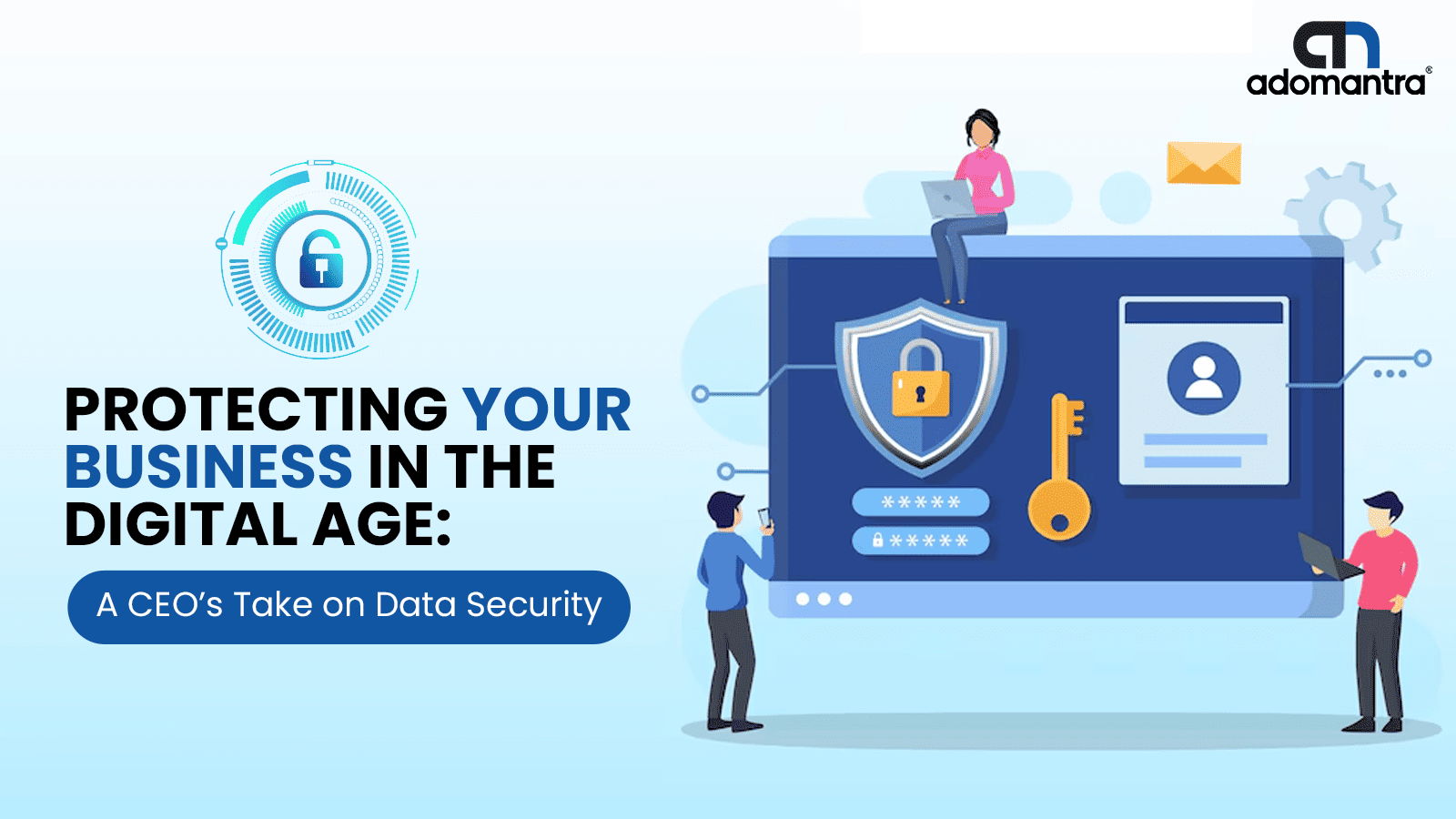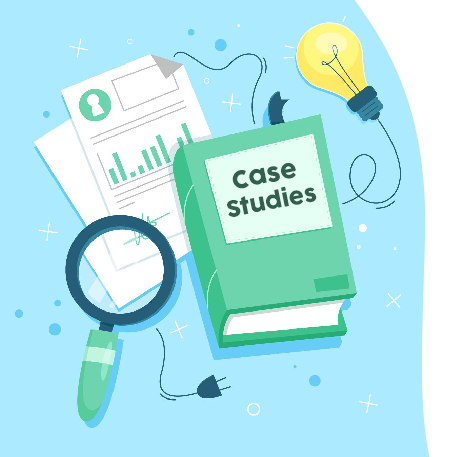How to Perform a Quick SEO Audit with Semrush
Overview
In today's digital landscape, where online presence can make or break a business, Search Engine Optimization (SEO) stands as a critical pillar for success. It's the driving force behind your website's visibility on search engines, ultimately determining whether potential customers discover your content or your competitors'. However, as search engine algorithms evolve and online competition intensifies, maintaining a strong SEO standing requires constant vigilance and adaptation.
This is where tools like SEMrush come into play, offering a comprehensive suite of features designed to empower website owners, marketers, and SEO professionals. Among its arsenal of capabilities, one standout feature is the ability to conduct quick and insightful SEO audits. An SEO audit serves as a health check for your website's performance, highlighting areas of improvement, technical glitches, and opportunities to enhance your search engine rankings.
In this guide, we will delve into the art of performing a swift and effective SEO audit using SEMrush. We'll explore the significance of regular audits, the benefits of employing SEMrush for the task, and provide you with a step-by-step walkthrough of the process. By the end of this guide, you'll be equipped with the knowledge to not only understand the nuances of SEO audits but also to harness the power of SEMrush to optimize your website's performance and ensure its rightful place in the digital spotlight. Let's embark on this journey of enhancing your website's searchability and engagement through the lens of a quick and impactful SEO audit with SEMrush.
What is an SEO Audit?
An SEO audit is a systematic and comprehensive analysis of a website's search engine optimization (SEO) performance. It involves a thorough examination of various on-page and off-page elements to assess the website's overall health in terms of its visibility, ranking potential, and user experience. The primary goal of an SEO audit is to identify strengths, weaknesses, and opportunities for improvement within a website's SEO strategy.
During an SEO audit, various aspects of the website are reviewed and analyzed to ensure that it adheres to search engine guidelines and best practices. The audit process involves evaluating both technical and content-related factors that influence a website's ability to rank well in search engine results pages (SERPs). By uncovering areas that need optimization, an SEO audit provides actionable insights that can lead to improved search engine rankings, increased organic traffic, and enhanced user engagement.
Key components typically covered in an SEO audit include:
-
On-Page SEO Analysis: This involves examining elements within individual web pages, such as meta tags (title and description), headers, keyword usage, URL structure, and internal linking.
-
Technical SEO Audit: This focuses on the technical aspects of a website, including site speed, mobile-friendliness, crawlability, indexability, and the identification of broken links and errors.
-
Content Evaluation: An assessment of the quality, relevance, and uniqueness of the website's content. This includes identifying duplicate content, thin content, and opportunities for creating fresh, valuable content.
-
Keyword Analysis: Reviewing the website's keyword strategy, including keyword research, targeting, and optimization. The audit may highlight opportunities to target new keywords or refine existing ones.
-
Backlink Profile Examination: Analyzing the website's backlinks to identify high-quality links, toxic links, and opportunities for acquiring authoritative backlinks.
-
User Experience (UX) Assessment: Evaluating the website's usability, navigation, and overall user experience. A positive UX can lead to longer visitor sessions and lower bounce rates.
-
Competitor Analysis: Comparing the website's SEO performance with that of its competitors to uncover gaps and strategies that could be leveraged.
-
Local SEO Audit (if applicable): If the website serves a local audience, evaluating its performance in local search results, including Google My Business optimization and local citations.
By conducting regular SEO audits, website owners and digital marketers can stay ahead of algorithm updates, industry trends, and user expectations. Audits provide a roadmap for making informed changes that align with search engine requirements, ultimately resulting in better online visibility, increased organic traffic, and a stronger online presence.
What are the Benefits of Regular SEO Audits?
Regular SEO audits offer a range of valuable benefits for websites and online businesses. These benefits extend beyond just improving search engine rankings; they encompass various aspects that contribute to the overall success of a digital presence. Here are the key advantages of conducting regular SEO audits:
-
Enhanced Search Engine Visibility: SEO audits help identify and rectify issues that might be negatively impacting your website's search engine rankings. By addressing these issues, you can improve your website's visibility in search engine results pages (SERPs), leading to increased organic traffic.
-
Improved User Experience: Audits often include evaluating the user experience (UX) of your website. By identifying usability and navigation issues, you can enhance the overall experience for visitors, keeping them engaged and reducing bounce rates.
-
Identification of Technical Issues: Technical SEO problems, such as broken links, site speed issues, and mobile-friendliness concerns, can hamper both user experience and search engine rankings. Regular audits help detect these issues promptly and allow you to fix them before they escalate.
-
Optimized Content Strategy: Through content analysis, audits reveal opportunities for creating new, valuable content and optimizing existing content for target keywords. This can lead to improved relevancy and better search engine ranking for relevant queries.
-
Keyword Strategy Refinement: Audits shed light on the effectiveness of your current keyword strategy. By analyzing keyword performance and identifying gaps, you can refine your approach to target high-impact keywords and phrases.
-
Enhanced Backlink Profile: Audits provide insights into the quality of your backlinks. You can identify and disavow toxic or spammy links and seek opportunities to acquire high-quality, authoritative backlinks that boost your website's credibility.
-
Alignment with Algorithm Changes: Search engine algorithms are constantly evolving. Regular audits help you stay updated with algorithm changes and adjust your SEO strategy accordingly, ensuring that your website remains compliant and competitive.
-
Competitor Analysis: By comparing your SEO performance with that of your competitors, audits reveal areas where you can gain a competitive edge. This analysis informs your strategy and helps you stand out in your niche.
-
Higher Conversion Rates: Improved search rankings and user experience often result in higher conversion rates. When visitors find what they're looking for easily and have a positive experience, they're more likely to take desired actions, such as making a purchase or filling out a contact form.
-
Long-Term Growth and Sustainability: Regular audits foster a culture of continuous improvement. By addressing issues promptly and staying proactive in your SEO efforts, you establish a strong foundation for sustained growth and adaptability to changing trends.
-
Optimized Local SEO (if applicable): If your business caters to a local audience, regular audits help you dominate local search results, ensuring your business is visible to potential customers in your vicinity.
-
Enhanced ROI: Investing time and resources in regular SEO audits can result in a higher return on investment (ROI) compared to a reactive approach, as your website consistently attracts organic traffic and performs well in search results.
In essence, regular SEO audits provide a comprehensive and dynamic roadmap for improving your website's performance, user experience, and search engine rankings. By addressing issues proactively and making data-driven optimizations, you set your website up for long-term success in an ever-evolving digital landscape.
13-Step SEO Audit with Semrush
- Run a Technical Site Audit
- Check for Indexing Issues
- Check for HTTPS Implementation Mistakes
- Check Your Page Speed
- Analyze Your Core Web Vitals
- Analyze Your Internal Links
- Check Your Organic Traffic
- Benchmark Against Your Competitors
- Check for Keyword Gaps
- Check for Backlink Gaps
- Check for Mobile-Friendliness Issues
- Check for Declining Content
- Track Your Rankings
Run a Technical Site Audit
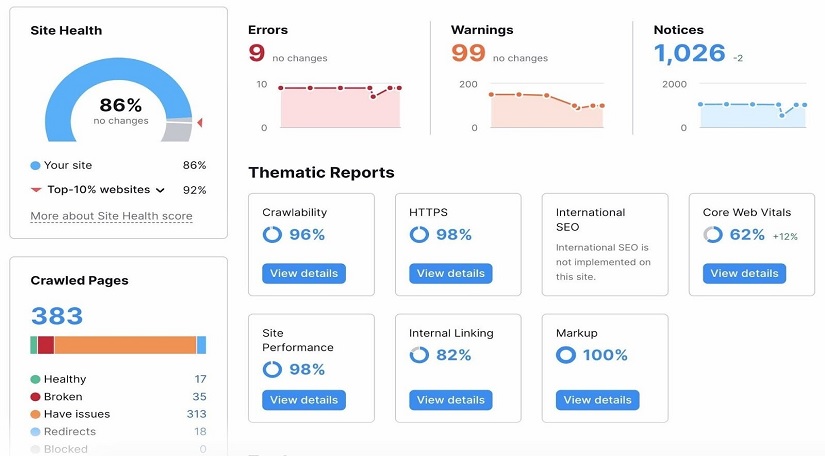
Running a technical site audit is a crucial step in ensuring that your website is optimized for search engines and provides a seamless user experience. A technical audit delves into the underlying infrastructure and coding of your site to identify any issues that might hinder search engine crawling, indexing, or user interaction. Here's a step-by-step explanation of how to conduct a thorough technical site audit:
- Crawl Accessibility: The first step is to assess whether search engine bots can effectively crawl your website. Using tools like SEMrush, initiate a site crawl to identify potential accessibility issues. This process essentially simulates how search engines navigate through your site. Look out for blocked pages, incorrect use of directives like "noindex" or "nofollow," and ensure that your website's robots.txt file is properly configured to guide search engine bots.
- Indexing Status: After crawling, review the indexing status of your website's pages. This helps you identify any pages that may not be indexed by search engines, which could result from technical errors or intentional settings. Verify that essential pages are indexed while non-essential pages, such as duplicate or low-quality content, are appropriately excluded.
- Site Speed and Performance: Website speed is a crucial factor for both user experience and search engine rankings. Analyze the load times of your pages and pinpoint any elements that contribute to slow loading. This could include large images, excessive scripts, or server-related issues. Google's PageSpeed Insights or GTmetrix are useful tools for gauging your site's speed and receiving optimization suggestions.
- Mobile-Friendliness: With mobile devices driving a significant portion of web traffic, ensuring your website is mobile-friendly is imperative. Utilize tools like Google's Mobile-Friendly Test to evaluate how well your site adapts to various screen sizes. A responsive design that provides a smooth experience across devices is essential for user satisfaction and SEO.
- URL Structure and Redirects: Evaluate your website's URL structure for clarity and conciseness. Ensure that URLs are descriptive and include relevant keywords where appropriate. Additionally, check for proper usage of redirects (301 and 302) to guide users and search engines when content has moved or changed.
- Broken Links and Redirect Chains: Broken links can frustrate users and harm your SEO efforts. Conduct a thorough scan for broken links and redirect chains. Fix or update broken links, and consolidate or eliminate unnecessary redirects, as they can impact page load times.
- XML Sitemap: Check the presence and accuracy of your XML sitemap. This file provides search engines with a roadmap of your website's structure, making it easier for them to crawl and index your content. Ensure that all relevant pages are included in the sitemap and that it's regularly updated.
- SSL Security: Website security is a ranking factor, and having an SSL certificate is essential. Confirm that your website is using HTTPS to encrypt data transmission and protect user information. Sites without SSL certificates are flagged as "Not Secure" by browsers, which can deter users.
- Structured Data Markup: Implement structured data markup using Schema.org or other formats to provide search engines with additional context about your content. This markup can enhance how your website appears in search results, potentially leading to rich snippets and improved click-through rates.
- Duplicate Content: Identify instances of duplicate content on your website. Duplicate content can confuse search engines about which page to rank and might lead to lower rankings. Address duplicates by using canonical tags or restructuring content.
By thoroughly conducting a technical site audit, you'll uncover and address underlying issues that might be affecting your website's search engine visibility and user experience. This proactive approach ensures that your website is optimized for both users and search engines, ultimately contributing to improved organic traffic and better search rankings.
Check for Indexing Issues
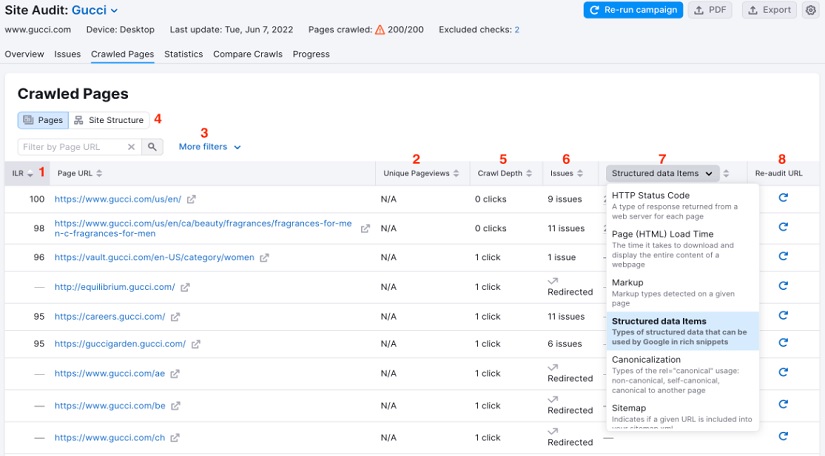
Checking for indexing issues is a vital aspect of ensuring that your website's content is properly recognized and displayed in search engine results. Indexing issues can prevent your pages from being included in search engine databases, leading to a lack of visibility in search results. Here's a step-by-step explanation of how to identify and address indexing issues:
- Use Google Search Console: Google Search Console is a powerful tool that provides insights into how Google indexes and displays your website. Access your Google Search Console account and navigate to the "Index Coverage" report. This report highlights any issues Google has encountered while indexing your site.
- Review Indexing Status: In the "Index Coverage" report, you'll see a summary of indexed pages, pages with warnings, errors, and excluded pages. Start by reviewing the total number of indexed pages. A significant discrepancy between the number of submitted and indexed pages could indicate issues.
- Address Error Pages: Examine the list of pages with errors. These errors might include "404 Not Found" or "Soft 404" errors, indicating that the pages are not accessible or properly configured. Address these errors by fixing broken links or updating the pages to ensure they're accessible to both users and search engines.
- Investigate Excluded Pages: Pages that are excluded from indexing won't appear in search results. Review the list of excluded pages to understand why they've been omitted. Common reasons include "noindex" meta tags, canonical tags pointing to other URLs, or blocked URLs in the robots.txt file. Address these issues to ensure important pages are indexed.
- Check XML Sitemap: If you've identified pages that aren't being indexed, ensure they're included in your XML sitemap. An updated and accurate sitemap helps search engines discover and index your content more effectively. Submit your sitemap to Google Search Console to expedite the indexing process.
- Verify Robots.txt File: The robots.txt file instructs search engine bots on which parts of your site to crawl and index. Check your robots.txt file to ensure it's not blocking important pages or sections of your site. Be cautious not to accidentally block critical content.
- Use Fetch as Google: Google Search Console's "URL Inspection" tool allows you to "Fetch as Google," which simulates how Googlebot views a specific URL. Use this tool to check if Google is able to access and render your pages correctly. If issues are detected, the tool provides insights for improvement.
- Remove Low-Quality or Duplicate Content: If you have low-quality, duplicate, or thin content on your site, consider removing or improving it. Google prioritizes valuable and unique content in its indexing process. By removing redundant content, you ensure that search engines focus on your most valuable pages.
- Monitor Over Time: Indexing issues can arise due to technical changes, updates, or mistakes. Continuously monitor your website's indexing status through Google Search Console. Regular checks help you catch and resolve issues as they occur, maintaining optimal indexing.
- Utilize Canonical Tags: Canonical tags indicate the preferred version of a page when there are multiple similar pages. Implement canonical tags to prevent duplicate content issues and guide search engines to the correct version of a page for indexing.
By diligently checking for indexing issues and promptly addressing any problems, you ensure that your website's content is visible and accessible to search engine users. This proactive approach not only boosts your website's visibility in search results but also contributes to a better user experience and improved organic traffic.
Check for HTTPS Implementation Mistakes
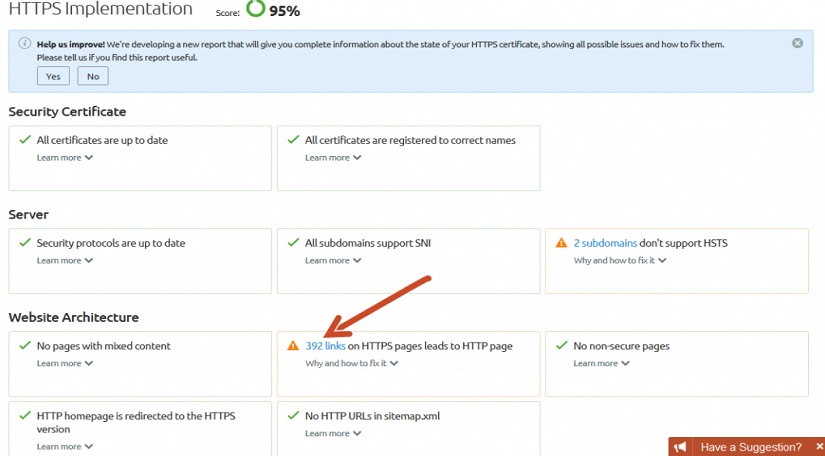
Checking for HTTPS implementation mistakes is crucial to ensure that your website provides a secure browsing experience for users and meets search engine requirements. HTTPS (Hypertext Transfer Protocol Secure) encrypts data transmission between a user's browser and the website, protecting sensitive information from potential threats. Here's a step-by-step explanation of how to identify and address HTTPS implementation mistakes:
- Verify SSL Certificate: Start by confirming that your website has an active and valid SSL (Secure Sockets Layer) certificate. This certificate is essential for establishing a secure connection between your web server and users' browsers. A valid SSL certificate is indicated by a padlock icon in the browser's address bar and an "https://" prefix.
- Inspect Mixed Content: Mixed content occurs when a secure webpage (HTTPS) includes elements, such as images, scripts, or stylesheets, that are served over an insecure connection (HTTP). Browsers may flag this as a security risk. Review your website for mixed content issues and ensure that all resources are loaded securely.
- Update Internal Links: Update internal links within your website to use the "https://" protocol instead of "http://." This includes links within your content, navigation menus, and any other internal references. This step ensures that users remain on the secure version of your site throughout their browsing session.
- Update External Links: If your website links to external sources, ensure that those sources use HTTPS as well. Outbound links to non-secure sites can impact user trust and negatively affect your website's security reputation.
- Implement 301 Redirects: Set up 301 redirects to ensure that users are automatically redirected from the HTTP version of your site to the HTTPS version. This prevents users from encountering security warnings or errors when accessing your site.
- Check Canonical Tags: Ensure that canonical tags, which indicate the preferred version of a page, use HTTPS URLs. This helps search engines understand that the secure version of your site is the authoritative one.
- Update XML Sitemap and Robots.txt: If you've updated your URLs to HTTPS, make sure your XML sitemap and robots.txt files reflect these changes. This ensures that search engines discover and index the secure versions of your pages.
- Test for HSTS (HTTP Strict Transport Security): HSTS is a security feature that instructs browsers to always use HTTPS to access your site, even if users initially enter "http://" in the address bar. Implementing HSTS enhances security and ensures a consistent secure browsing experience.
- Check Third-Party Integrations: Review third-party integrations or plugins used on your site. Ensure that these integrations also support HTTPS to prevent compatibility issues or mixed content warnings.
- Monitor and Maintain: Regularly monitor your website to ensure that HTTPS implementation remains intact. Set up alerts for SSL certificate expiration and stay informed about industry best practices for HTTPS security.
By meticulously checking for HTTPS implementation mistakes and rectifying any issues, you provide a safer environment for your website's visitors and build trust among your audience. Moreover, search engines increasingly prioritize secure sites in their rankings, so a smooth HTTPS implementation can positively impact your website's search engine visibility and user experience
Check Your Page Speed
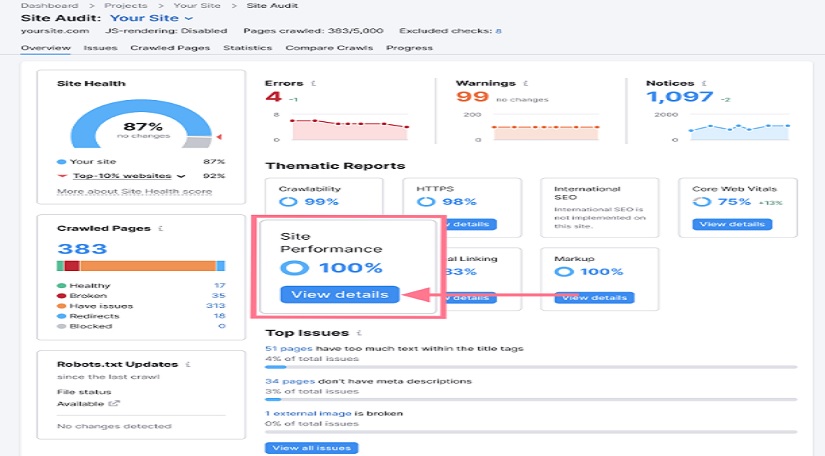
Checking your page speed is essential for providing a positive user experience and maintaining good search engine rankings. Page speed directly impacts user satisfaction, bounce rates, and overall site performance. Additionally, search engines consider page speed as a ranking factor, so a fast-loading site can contribute to better search visibility. Here's a step-by-step explanation of how to assess and improve your website's page speed:
- Select a Page Speed Testing Tool: Choose a reliable page speed testing tool such as Google PageSpeed Insights, GTmetrix, or Pingdom. These tools analyze your website's performance and provide actionable insights for improvement.
- Test Your Website's Speed: Enter your website's URL into the chosen testing tool and initiate the analysis. The tool will generate a report that includes metrics and recommendations for enhancing page speed.
- Evaluate Loading Time: Review the loading time of your website's pages. Aim for a loading time of under three seconds, as this is considered optimal for retaining user interest. Longer loading times can lead to increased bounce rates and lower user engagement.
- Analyze Key Metrics: Pay attention to key metrics such as First Contentful Paint (FCP), Largest Contentful Paint (LCP), and Total Blocking Time (TBT). These metrics reflect how quickly the visible content appears, the largest element's loading time, and the delay before users can interact with the page.
- Review Opportunities for Improvement: The page speed tool will provide a list of opportunities for improvement. These could include optimizing images, minifying CSS and JavaScript files, leveraging browser caching, and reducing server response times.
- Optimize Images: Large image files can significantly slow down your website. Compress images while maintaining acceptable quality. Consider using modern image formats like WebP for further size reduction.
- Minimize Code: Minify CSS, JavaScript, and HTML files by removing unnecessary spaces, comments, and line breaks. This reduces file sizes and speeds up loading times.
- Enable Browser Caching: Leverage browser caching to store static resources on a user's device, reducing the need to re-download these resources upon subsequent visits. This leads to faster loading times for returning users.
- Use Content Delivery Networks (CDNs): Consider using a CDN to distribute your website's content across various servers worldwide. CDNs reduce the physical distance between the user and the server, leading to faster load times.
- Optimize Server Response Time: A slow server response time can hinder page speed. Ensure that your web hosting is reliable and that your server response times are within acceptable limits.
- Implement Lazy Loading: Lazy loading delays the loading of non-essential content, such as images below the fold, until the user scrolls to that section. This approach reduces initial page load times.
- Prioritize Above-the-Fold Content: Ensure that critical content, visible above the fold, loads quickly. Users should see relevant information promptly, even if other elements load later.
- Implement AMP (Accelerated Mobile Pages, if applicable): For mobile users, consider implementing AMP, a technology that creates streamlined versions of your web pages for faster loading on mobile devices.
- Test Across Devices: Check your website's speed across various devices and browsers to ensure consistent performance. Mobile responsiveness is crucial for providing a smooth experience.
By meticulously assessing and optimizing your website's page speed, you enhance user satisfaction, reduce bounce rates, and improve your search engine rankings. A fast-loading website not only encourages visitors to stay longer but also contributes to higher conversions and a better overall online presence.
Analyze Your Core Web Vitals
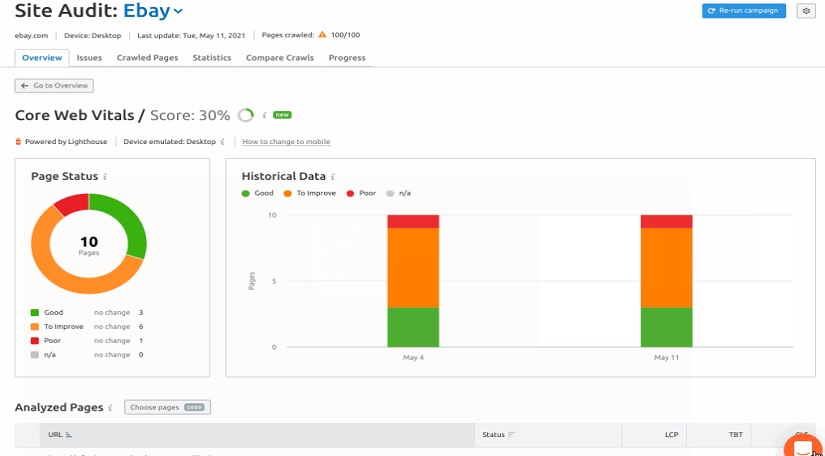
Analyzing your Core Web Vitals is an essential part of understanding and optimizing the user experience of your website. Core Web Vitals are a set of specific user-centered metrics that Google considers crucial for delivering a positive experience. These metrics focus on loading performance, interactivity, and visual stability. Let's break down the process of analyzing your Core Web Vitals step by step:
- Understand Core Web Vitals: Core Web Vitals consist of three key metrics:
- Largest Contentful Paint (LCP): Measures loading performance by identifying when the main content becomes visible.
- First Input Delay (FID): Evaluates interactivity by measuring the time it takes for a page to respond to the user's first interaction.
- Cumulative Layout Shift (CLS): Assesses visual stability by measuring unexpected layout shifts during the page's lifecycle.
- Utilize Google Search Console: Google Search Console provides a dedicated Core Web Vitals report that offers insights into how your site performs in relation to these metrics. Log in to your Google Search Console account and navigate to the Core Web Vitals section.
- Review Performance Overview: In the Core Web Vitals report, review the overall performance of your website in terms of Good, Needs Improvement, or Poor. This initial overview gives you a sense of how well your website is meeting user experience expectations.
- Dive into Specific Metrics: Explore each of the three Core Web Vitals metrics individually. The report will provide data on the percentage of URLs that fall into each performance category. Focus on areas where your website needs improvement to prioritize optimization efforts.
- Identify Underperforming Pages: Identify specific pages that have poor Core Web Vitals scores. These could be high-traffic or important landing pages that require immediate attention. Sorting pages based on performance helps you target areas that impact user experience the most.
- Diagnose LCP Issues: For Largest Contentful Paint (LCP) issues, consider optimizing images and ensuring that critical content loads quickly. Address issues related to slow server response times and excessive render-blocking resources.
- Address FID Delays: To improve First Input Delay (FID), focus on optimizing JavaScript execution. Minimize long tasks and prioritize critical scripts to ensure that the page remains responsive to user interactions.
- Mitigate CLS Problems: Cumulative Layout Shift (CLS) issues can be resolved by ensuring that elements on the page do not shift unexpectedly during loading. Use proper dimensions for images and media to prevent layout shifts that disrupt user experience.
- Use Page Speed Insights: Google's PageSpeed Insights tool provides additional insights into your Core Web Vitals performance. Enter your URL into the tool to receive a detailed analysis, including specific optimization recommendations.
- Implement Best Practices: Apply recommended best practices to optimize Core Web Vitals. This might involve optimizing server performance, using lazy loading for images and videos, and managing third-party scripts to prevent layout shifts.
- Test and Monitor: After implementing optimizations, continuously test your Core Web Vitals using Google Search Console and PageSpeed Insights. Monitor improvements over time to ensure that user experience is consistently enhanced.
By thoroughly analyzing your Core Web Vitals, you gain insights into your website's performance from the user's perspective. Prioritizing these metrics and making necessary optimizations not only aligns with search engine ranking factors but also guarantees a smoother and more satisfying experience for your website's visitors.
Analyze Your Internal Links
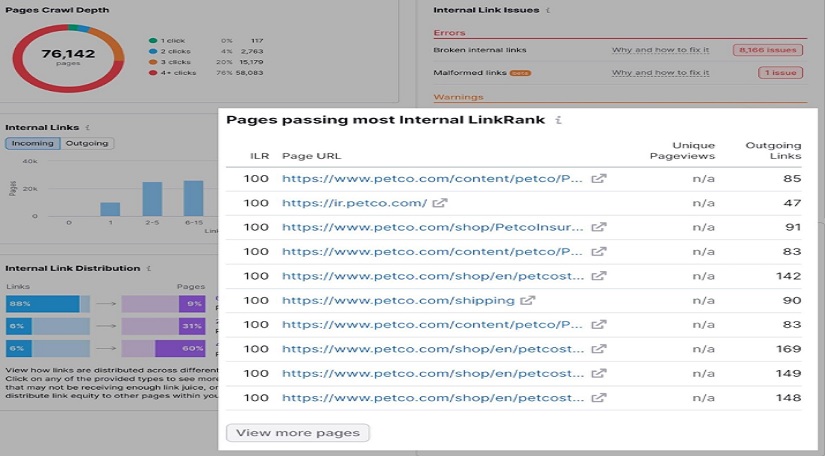
Analyzing your internal links is a crucial aspect of optimizing your website's structure, enhancing user navigation, and boosting your SEO efforts. Internal links guide users to relevant content within your website and help search engines understand the hierarchy and importance of your pages. Here's a step-by-step explanation of how to analyze your internal links effectively:
- Understand the Importance of Internal Links: Internal links play a vital role in user navigation, distributing link equity throughout your site, and indicating the hierarchy of your content. They provide users with additional resources and guide search engines to discover and index your pages.
- Conduct a Site-wide Internal Link Audit: Start by conducting a comprehensive audit of your website's internal links. Use tools like Screaming Frog or Sitebulb to crawl your site and generate a list of internal links. This will help you gain insights into the current structure and distribution of your links.
- Assess Link Relevance and Quality: Review the anchor text and context of each internal link. Ensure that the anchor text is descriptive and relevant to the linked page's content. Avoid overusing exact-match keywords, as this can be seen as spammy.
- Check for Broken or Redirected Links: Identify any broken internal links that lead to 404 error pages. Broken links can frustrate users and negatively impact SEO. Also, verify that there are no unnecessary redirects in your internal linking structure.
- Evaluate Link Depth: Analyze the depth of your internal links. Pages that are buried deep within your site's hierarchy may not receive as much link equity as more accessible pages. Ensure that important pages receive sufficient internal links for optimal visibility.
- Identify Orphan Pages: Orphan pages are those that lack internal links pointing to them. These pages might not receive the necessary attention from search engines. If you have important orphaned pages, strategically integrate them into your site's structure by adding relevant internal links.
- Optimize Your Main Navigation: Review your website's main navigation menu. It should provide clear and logical pathways to essential pages. Include key pages that reflect your site's main topics or offerings, ensuring that users can easily find what they're looking for.
- Implement Contextual Links: Implement contextual internal links within the content of your pages. These links should naturally lead users to related or relevant content that expands on the topic. Contextual links contribute to a better user experience and guide search engines to crawl and index your site more effectively.
- Use Breadcrumbs: Breadcrumbs are an effective way to show users the path to the current page and its position within the site's structure. They improve navigation and help search engines understand the hierarchy of your content.
- Prioritize User Experience: As you analyze and optimize your internal links, prioritize user experience. Ensure that the links enhance navigation, provide value to users, and guide them to relevant information.
- Utilize Anchor Text Variation: Avoid using the same anchor text for all internal links pointing to a particular page. Use variations to maintain natural and diverse anchor text profiles.
- Monitor and Update Regularly: Internal linking is an ongoing process. As you add new content or make changes to your site's structure, update your internal links accordingly. Regular maintenance ensures that your internal linking strategy remains effective.
By carefully analyzing your internal links, you create a more organized and user-friendly website structure. Effective internal linking not only improves user experience but also aids search engines in understanding your content's relevance and hierarchy, ultimately contributing to better search engine rankings and user engagement.
Check Your Organic Traffic
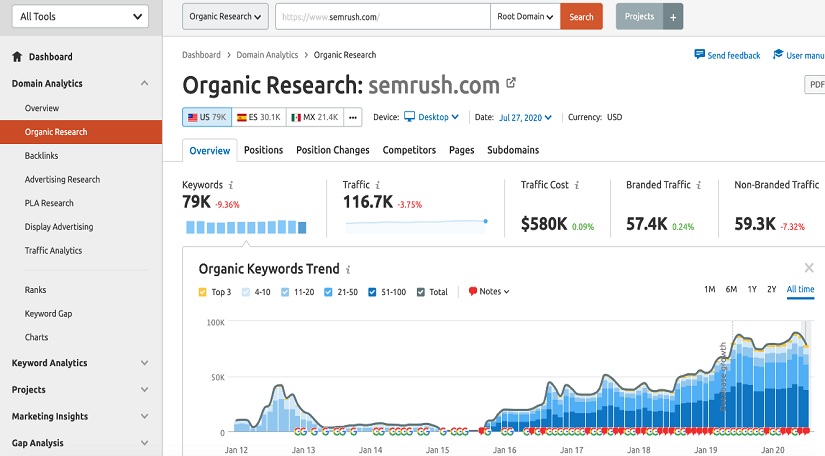
Checking your organic traffic is a fundamental aspect of understanding the performance of your website in search engine results. Organic traffic refers to the visitors who arrive at your website through unpaid search engine results. Monitoring your organic traffic helps you gauge the effectiveness of your SEO efforts and track the impact of any changes you make to your website. Here's a step-by-step explanation of how to check your organic traffic:
- Use Google Analytics: Google Analytics is a powerful tool that provides insights into your website's traffic sources, including organic traffic. If you haven't already, set up Google Analytics by adding the tracking code to your website's HTML.
- Navigate to the Organic Traffic Report: Log in to your Google Analytics account and navigate to the "Acquisition" section. Within this section, click on "All Traffic" and then select "Channels." Here, you'll find the "Organic Search" channel, which represents your website's organic traffic.
- Review Overall Organic Traffic: In the "Organic Search" channel, you can see the total number of sessions generated from organic search results. This metric indicates how many users visited your website through unpaid search engine listings.
- Analyze Organic Traffic Trends: Review the organic traffic trends over a specific period, such as a month or a quarter. Look for patterns of growth, decline, or stability. Seasonal trends or specific events may influence these patterns.
- Examine Top Landing Pages: Within the organic traffic report, explore the "Landing Pages" section. This shows the pages that users first land on when arriving through organic search results. Analyze which pages receive the most organic traffic and ensure that they provide a compelling user experience.
- Check Keyword Performance: While Google Analytics no longer provides detailed keyword data, you can still gain insights into the general keywords that are driving traffic to your site. Use Google Search Console to view the "Queries" report and see which keywords lead users to your site.
- Assess Bounce Rate and Dwell Time: For each landing page, analyze the bounce rate (percentage of users who leave without interacting) and dwell time (time spent on the page). Low bounce rates and longer dwell times indicate that users find your content relevant and engaging.
- Set Up Goals and Conversions: In Google Analytics, set up goals and conversions to track specific actions users take on your site, such as form submissions, purchases, or newsletter sign-ups. This helps you measure the effectiveness of your website in achieving your business objectives.
- Compare Periods and Segments: Compare your organic traffic performance over different time periods. This allows you to identify trends, improvements, or areas that need attention. You can also segment your organic traffic by various factors like demographics, devices, or geographic location.
- Monitor Algorithm Updates: Keep an eye on major search engine algorithm updates that might impact your organic traffic. Algorithm changes can influence your search rankings and subsequently affect your organic traffic.
- Align with SEO Efforts: As you analyze your organic traffic, correlate any changes with your SEO activities. For instance, if you implemented on-page optimizations or started a content marketing campaign, monitor how these efforts impact your organic traffic over time.
- Continuous Monitoring: Organic traffic is an ongoing metric to monitor. Regularly review your organic traffic reports to identify trends, make informed decisions, and continually improve your website's performance in search results.
Checking your organic traffic provides valuable insights into the effectiveness of your SEO strategies and the overall health of your website. By understanding how users find and interact with your content, you can refine your SEO efforts and create a more engaging online experience.
Benchmark Against Your Competitors
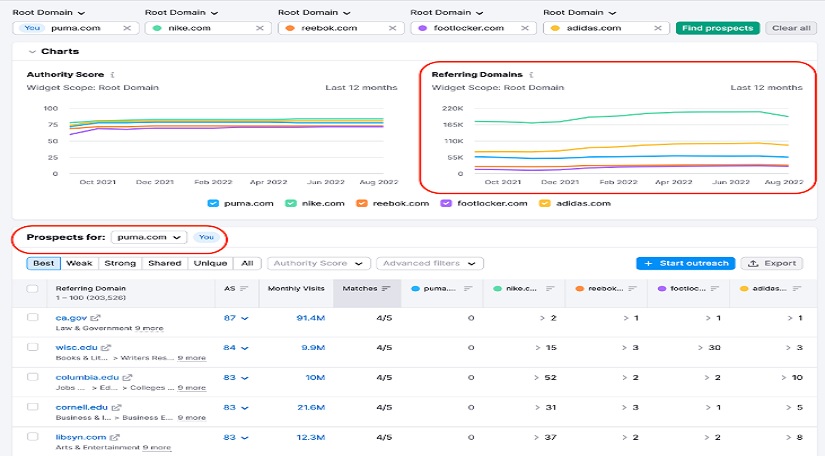
Benchmarking against your competitors is a strategic approach to gain insights into your industry landscape, identify strengths and weaknesses, and refine your own SEO and marketing strategies. Analyzing your competitors' online presence allows you to uncover opportunities for improvement and stay ahead in the digital race. Here's a step-by-step explanation of how to effectively benchmark against your competitors:
- Identify Your Competitors: Start by identifying your main competitors within your industry or niche. These are the websites and businesses that offer similar products, services, or content to your target audience.
- Analyze Competitor Websites: Visit the websites of your competitors and explore their content, design, user experience, and navigation. Take note of their strengths, such as unique selling points and compelling features that attract visitors.
- Evaluate Keyword Rankings: Use tools like SEMrush or Ahrefs to identify the keywords for which your competitors are ranking well. Compare their rankings to yours to understand where you stand and identify keyword opportunities you might be missing.
- Examine Content Strategy: Analyze the type, quality, and depth of content your competitors are producing. Are they leveraging blog posts, videos, infographics, or other formats? Assess whether their content addresses the needs and interests of your shared target audience.
- Review Backlink Profiles: Explore the backlink profiles of your competitors. Look for high-quality, authoritative websites linking to them. This helps you identify potential backlink sources for your own site and understand their link-building strategies.
- Analyze Social Media Engagement: Check your competitors' social media presence and engagement. Evaluate their follower count, posting frequency, and the level of engagement (likes, comments, shares). This provides insights into their social media strategy and audience interactions.
- Assess User Experience (UX): Evaluate the user experience of your competitors' websites. Consider factors like page speed, mobile-friendliness, ease of navigation, and overall design aesthetics. Identify areas where they excel and areas where you can improve.
- Compare Conversion Tactics: Analyze how your competitors convert visitors into leads or customers. Are they using pop-ups, lead magnets, calls to action (CTAs), or other tactics? Assess the effectiveness of their strategies and consider adapting similar approaches.
- Identify Industry Trends: Stay updated on the latest trends and innovations in your industry. Benchmarking helps you identify which strategies and technologies your competitors are adopting, enabling you to stay competitive.
- Note Pricing and Offers: If applicable, analyze your competitors' pricing models, discounts, promotions, and offers. Understand how they position themselves in terms of value and pricing within the market.
- Differentiate Your Strategy: Based on your analysis, identify areas where you can differentiate your brand and strategy. Whether it's offering unique content, a better user experience, or a more compelling value proposition, leverage your insights to stand out.
- Continuously Monitor and Adjust: Benchmarking is an ongoing process. Continuously monitor your competitors' activities, adapt your strategies accordingly, and keep seeking opportunities for improvement.
By benchmarking against your competitors, you gain valuable insights that inform your strategic decisions. This analysis not only helps you identify areas for improvement but also empowers you to adapt and innovate, creating a competitive advantage in the digital landscape.
Check for Keyword Gaps
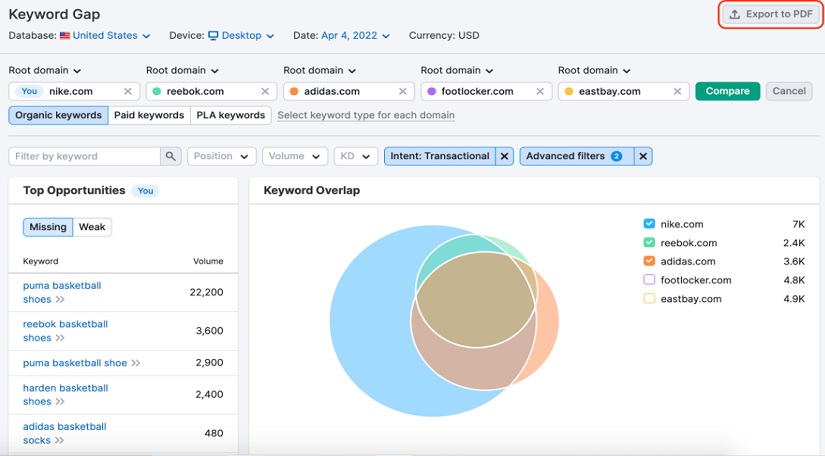
Checking for keyword gaps is a fundamental step in optimizing your website's content strategy. Keyword gaps refer to keywords that your competitors are ranking for, but you are not. Identifying these gaps helps you target valuable search terms that can drive more organic traffic to your site. Here's a step-by-step explanation of how to effectively check for keyword gaps:
- Identify Competitors: Start by identifying your main competitors in your industry or niche. These are the websites that are competing for the same target audience as you.
- Compile a List of Target Keywords: Create a list of the primary keywords that are relevant to your business or content. These keywords should reflect what your audience is searching for and align with your offerings.
- Use Keyword Research Tools: Utilize keyword research tools like SEMrush, Ahrefs, or Google Keyword Planner. Enter your list of target keywords and analyze the keywords for which your competitors are ranking.
- Analyze Competitor Keywords: Analyze the keyword rankings of your competitors. Look for keywords that they are ranking well for but are not currently present in your content strategy.
- Identify Keyword Gaps: Compare the keywords your competitors are ranking for with your own list of target keywords. Identify keywords that are missing from your content but are performing well for your competitors.
- Evaluate Search Volume and Competition: For each identified keyword gap, assess the search volume and competition. Focus on keywords that have a reasonable search volume and moderate competition. These are the keywords that offer a good balance of potential traffic and attainability.
- Determine Relevance and Intent: Ensure that the identified keyword gaps are relevant to your content and align with user intent. The keywords should accurately represent what your content offers and what users are looking for.
- Create New Content or Optimize Existing Content: Once you've identified keyword gaps, create new content or optimize existing pages to incorporate these keywords naturally. Ensure that the content provides value and addresses the user's query effectively.
- Develop a Content Plan: Develop a content plan that strategically incorporates the newly identified keywords. Consider creating a mix of blog posts, articles, guides, or other formats to target different stages of the buyer's journey.
- Monitor Performance: Track the performance of the new content targeting keyword gaps. Monitor changes in search rankings, organic traffic, and user engagement to assess the impact of your efforts.
- Adjust and Refine: Based on the performance data, adjust your content strategy as needed. If certain keywords are driving significant traffic and engagement, consider expanding on related topics or exploring additional keyword variations.
- Continuously Iterate: Keyword gaps can evolve over time as search trends change. Continuously repeat the process of checking for keyword gaps to stay ahead of your competitors and ensure that your content remains relevant and optimized.
By checking for keyword gaps and strategically targeting these keywords, you expand your content's reach, attract a broader audience, and enhance your website's search engine visibility. This proactive approach to keyword optimization can lead to increased organic traffic and improved overall content performance.
Check for Backlink Gaps
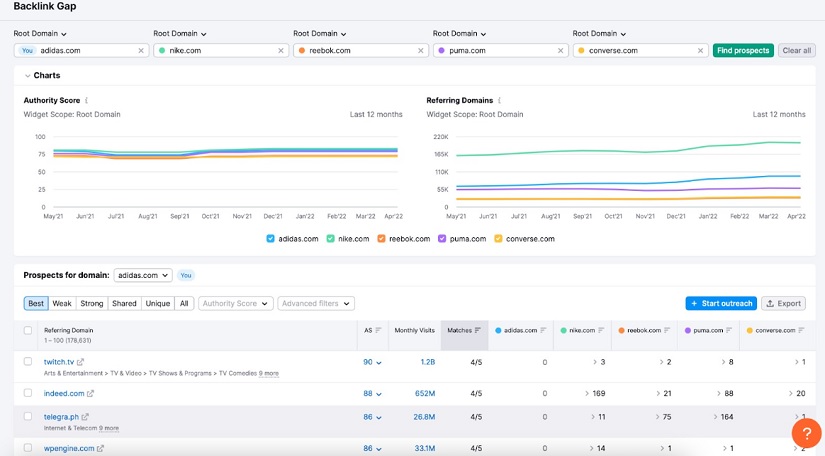
Checking for backlink gaps is a valuable practice for enhancing your website's authority and SEO. Backlink gaps refer to opportunities where your competitors have acquired valuable backlinks that you haven't. By identifying these gaps, you can develop a targeted strategy to acquire high-quality backlinks that boost your website's search engine rankings. Here's a step-by-step explanation of how to effectively check for backlink gaps:
- Identify Competitors: Start by identifying your main competitors within your industry or niche. These are the websites that you consider direct competitors or those that rank well for keywords you're targeting.
- Compile a List of Competitor Backlinks: Using backlink analysis tools like SEMrush, Ahrefs, or Moz, compile a list of backlinks pointing to your competitors' websites. These tools provide insights into the websites that are linking to your competitors.
- Analyze Backlink Profiles: Analyze the backlink profiles of your competitors. Look for high-quality and authoritative websites that are linking to them. These could be industry publications, reputable blogs, news sites, or educational institutions.
- Identify Backlink Gaps: Compare the backlink profiles of your competitors with your own backlink profile. Identify the websites that are linking to your competitors but not to your website.
- Assess Relevance and Quality: For each backlink gap you identify, assess the relevance and quality of the linking websites. Focus on websites that are reputable, relevant to your industry, and have a strong online presence.
- Determine Outreach Opportunities: Once you've identified backlink gaps, create a list of potential outreach opportunities. These could include guest posting, reaching out for collaboration, submitting your content to relevant directories, or pitching your expertise for interviews or features.
- Craft Outreach Messages: Craft personalized outreach messages to contact the website owners or administrators. Clearly communicate the value you can provide to their audience and explain why your content or expertise aligns with their website's theme.
- Focus on Value: When reaching out for backlinks, focus on providing value to the target website's audience. Highlight how your content or expertise can enhance their readers' experience or solve their problems.
- Follow Up: If you don't receive a response to your initial outreach, consider sending a follow-up message. Persistence can sometimes yield positive results, but ensure your follow-up is polite and respectful.
- Track Progress: Monitor your outreach efforts and track the responses you receive. Keep a record of websites that express interest in linking to your content or featuring your expertise.
- Build Relationships: As you acquire backlinks, aim to build relationships with the websites and individuals who link to your content. Building a network within your industry can lead to more link-building opportunities in the future.
- Continuously Monitor and Adapt: Backlink gaps can change over time as new websites emerge and existing ones update their content. Continuously monitor your backlink profile and adapt your outreach strategy as needed.
By checking for backlink gaps and strategically pursuing high-quality backlinks, you enhance your website's authority, credibility, and search engine rankings. A well-rounded backlink profile contributes to improved organic visibility and better online reputation within your industry.
Check for Mobile-Friendliness Issues
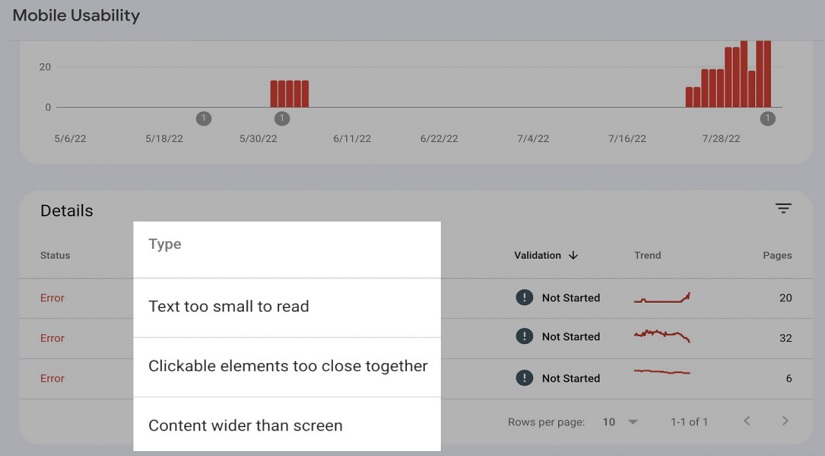
Checking for mobile-friendliness issues is crucial in today's mobile-driven world. With a significant portion of web traffic coming from mobile devices, ensuring that your website is optimized for mobile users is essential for providing a positive user experience and maintaining strong search engine rankings. Here's a step-by-step explanation of how to effectively check for mobile-friendliness issues:
- Understand Mobile-Friendliness: Mobile-friendliness refers to how well your website performs and displays on various mobile devices, including smartphones and tablets. A mobile-friendly website should have a responsive design, load quickly, and provide seamless navigation and readability on smaller screens.
- Use Google's Mobile-Friendly Test: Google offers a Mobile-Friendly Test tool that assesses your website's mobile-friendliness. Simply enter your website's URL into the tool, and it will provide a report on how well your site performs on mobile devices.
- Review Mobile Usability in Google Search Console: Log in to your Google Search Console account and navigate to the "Mobile Usability" report. This report provides insights into any mobile-related issues that Google has detected on your site, such as small font sizes or touch elements being too close together.
- Check Responsiveness: Manually test your website on various mobile devices and screen sizes to ensure that it responds correctly. Elements should adjust and resize appropriately to fit different screen dimensions without compromising usability.
- Evaluate Page Load Speed: Page load speed is critical for mobile users. Use tools like Google PageSpeed Insights or GTmetrix to assess your mobile page load times. Optimize images, reduce server response times, and minimize code to improve speed.
- Test Touch Elements: Check that clickable elements (buttons, links, etc.) are appropriately sized and spaced to accommodate touch interactions. Elements that are too small or too close together can lead to frustration for mobile users.
- Optimize Images and Media: Images and media files can significantly impact mobile performance. Compress images, use modern image formats like WebP, and implement lazy loading to ensure that your site loads quickly on mobile devices.
- Ensure Readability: Review your content's readability on mobile screens. Font sizes should be legible without users needing to zoom in. Use a mobile-friendly font and maintain sufficient spacing between lines and paragraphs.
- Check Forms and Input Fields: If your site includes forms or input fields, ensure they are easy to use on mobile devices. Make sure fields are large enough to type in, and consider using mobile-specific input features like numeric keyboards for number fields.
- Test Navigation: Evaluate your website's navigation on mobile devices. Use a clear and concise menu that is easy to access and navigate. Implement mobile-friendly navigation options like a "hamburger" menu for compact displays.
- Implement AMP (Accelerated Mobile Pages): Consider implementing AMP for mobile pages, especially for content-focused pages like articles and blog posts. AMP can improve page load times and enhance the mobile experience.
- Monitor and Continuously Improve: Mobile-friendliness is an ongoing effort. Regularly monitor your website's performance on mobile devices and address any issues that arise. Stay updated on mobile design best practices to ensure a positive experience for users.
By thoroughly checking for mobile-friendliness issues and optimizing your website for mobile users, you create a seamless browsing experience that accommodates the preferences of a growing mobile audience. This approach not only improves user satisfaction but also positively impacts your search engine rankings, as Google considers mobile-friendliness as a ranking factor.
Check for Declining Content
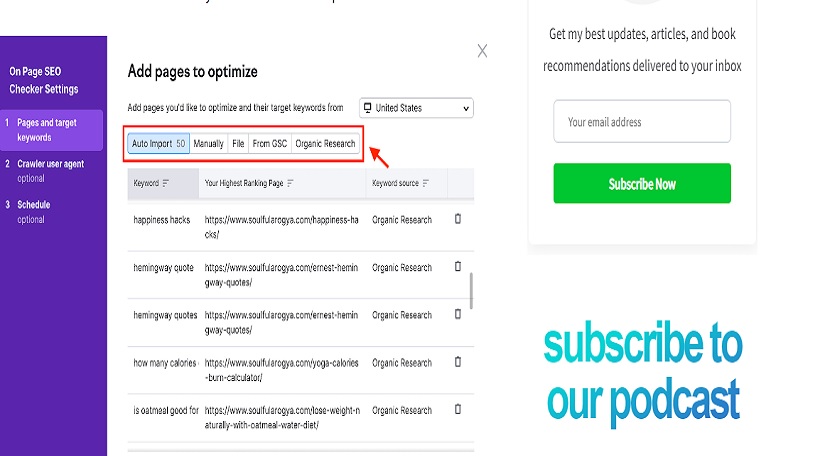
Checking for declining content is a crucial part of content maintenance and optimization. Over time, certain pieces of content on your website might experience a decline in performance, leading to decreased traffic, engagement, and relevance. Identifying and addressing these issues can help you revitalize your content strategy and maintain a strong online presence. Here's a step-by-step explanation of how to effectively check for declining content:
- Define Your Metrics: Before you begin, define the metrics that indicate content decline for your website. This could include metrics like organic traffic, page views, time on page, and engagement metrics such as comments, shares, or conversions.
- Use Google Analytics: Log in to your Google Analytics account and navigate to the "Behavior" section. Here, you can access various reports that provide insights into the performance of your website's content.
- Identify Declining Pages: Review the content reports to identify pages that have experienced a decline in the defined metrics. Look for pages that once performed well but are now showing signs of decreased traffic or engagement.
- Analyze Trends: Analyze the trends for declining pages. Are the decreases consistent over time, or did they occur suddenly? Understanding the trends can help identify potential causes for the decline.
- Examine Content Quality: Evaluate the quality of the declining content. Is the information outdated, inaccurate, or no longer relevant? Poor-quality content can lead to decreased user engagement and search engine rankings.
- Assess Competitor Content: Check if your competitors have newer or more comprehensive content on similar topics. If your content is outdated compared to theirs, it might be losing traction.
- Consider Algorithm Changes: Research if any recent search engine algorithm updates could have impacted the visibility of your content. Algorithm changes can sometimes lead to fluctuations in rankings and traffic.
- Refresh or Update Content: For declining content that is still relevant but needs improvement, consider updating or refreshing it. Add new information, update statistics, and enhance the overall value to users.
- Consolidate or Repurpose Content: If you have multiple pieces of content on similar topics, consider consolidating them into a single, comprehensive resource. Alternatively, repurpose content into different formats like videos, infographics, or podcasts to attract new audiences.
- Check Internal Linking: Review the internal links pointing to your declining content. Ensure that there are relevant and strategic internal links to help boost its visibility within your website.
- Promote Content: Promote your revitalized content through your social media channels, email newsletters, and any other relevant platforms. This can help generate renewed interest and traffic.
- Monitor Progress: After making updates, monitor the performance of the refreshed content. Track changes in metrics to determine if your efforts have successfully reversed the decline.
- Consider Removing Irrelevant Content: If certain content pieces continue to decline despite efforts to revitalize them, consider whether they are still relevant to your audience. Removing outdated or irrelevant content can improve your site's overall quality.
- Regularly Audit Content: Content decline is an ongoing concern. Regularly audit your website's content to identify and address declining pages, ensuring that your content remains valuable and up-to-date.
By regularly checking for declining content and taking proactive steps to address it, you can maintain a strong content strategy that continues to attract and engage your target audience. This approach not only enhances user experience but also contributes to your website's search engine visibility and overall online reputation.
Track Your Rankings
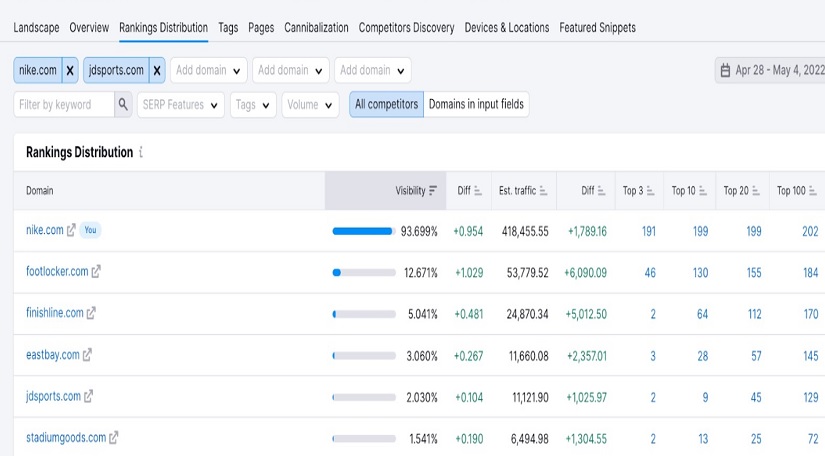
Tracking your rankings is a fundamental aspect of monitoring your website's performance in search engine results. By keeping a close eye on your search engine rankings, you can assess the effectiveness of your SEO efforts, identify trends, and make informed decisions to improve your online visibility. Here's a step-by-step explanation of how to effectively track your rankings:
- Select Relevant Keywords: Start by selecting a list of relevant keywords that reflect the topics, products, or services your website offers. These keywords should align with your target audience's search queries.
- Use a Rank Tracking Tool: Utilize rank tracking tools like SEMrush, Ahrefs, Moz, or Google Search Console to monitor your search engine rankings. These tools provide insights into how your website ranks for the selected keywords.
- Input Keywords into the Tool: Enter the list of selected keywords into the rank tracking tool. Depending on the tool you're using, you might also need to specify the search engine and geographic location for which you want to track rankings.
- Record Initial Rankings: Once you've entered the keywords, the tool will display your website's current rankings for each keyword. Record these initial rankings to establish a baseline.
- Set Up Regular Tracking: Set up a schedule for regular rank tracking. This could be weekly, bi-weekly, or monthly, depending on your preferences and the pace of changes in your industry.
- Monitor Changes Over Time: As you track your rankings over time, pay attention to any fluctuations. Some keywords might improve in rankings, while others could decline. Note the trends and patterns.
- Analyze Competitor Rankings: Use the same rank tracking tool to monitor the rankings of your competitors for the same keywords. Comparing your rankings with those of your competitors provides insights into your relative position.
- Investigate Significant Changes: If you notice significant changes in your rankings, investigate the possible reasons behind them. Algorithm updates, changes to your website, or shifts in competitor strategies could all contribute.
- Correlate with SEO Efforts: Correlate changes in your rankings with your SEO efforts. If you've recently optimized a page or implemented a new strategy, determine if there's a corresponding impact on your rankings.
- Identify High-Impact Keywords: Identify keywords that are driving the most traffic or conversions to your website. These high-impact keywords are particularly important to monitor and optimize.
- Adjust Strategy as Needed: Based on your rank tracking results, adjust your SEO strategy as needed. If certain keywords are consistently performing well, consider optimizing related content further. If others are declining, explore ways to improve their rankings.
- <